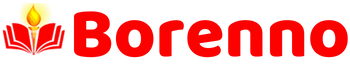10 Video Editing Tips and Tricks for Beginners
Are you new to video editing and looking for ways to improve your skills? Look no further! In this article, we’ll share 10 Video Editing Tips and Tricks for Beginners that will help you create professional-quality videos. From basic editing techniques to advanced tools and shortcuts, we’ve got you covered.
Introduction
Video editing can be a daunting task, especially for beginners. But with the right tips and tricks, you can turn your raw footage into a polished masterpiece. In this article, we’ll walk you through some of the most important video editing tips and tricks for beginners. These tips will not only help you save time but also improve the overall quality of your videos.
So, without further ado, let’s dive into the top 10 Video Editing Tips and Tricks for Beginners.
1. Choose the Right Video Editing Software
The first step in video editing is to choose the right software. There are plenty of options available in the market, but not all of them are suitable for beginners. Some of the best video editing software for beginners include:
- iMovie (Mac)
- Windows Movie Maker (PC)
- Adobe Premiere Elements (Mac/PC)
These software options are affordable and easy to use, making them perfect for beginners.
Read More: How To Learn More About Video Editing?
2. Organize Your Footage
Before you start editing your video, it’s important to organize your footage. This means sorting your clips into folders and labeling them appropriately. This will save you time when you’re looking for a specific clip later on.
3. Cut on Motion
When cutting your footage, it’s important to cut on motion. This means cutting the clip at the point where the subject is moving. This will make your cuts smoother and more natural-looking.
4. Use Cutaway Shots
Cutaway shots are shots of something other than the main subject. These shots can help you cover up jump cuts or add more context to your video. For example, if you’re filming a cooking video, you could add cutaway shots of the ingredients or utensils.
Read More: Develop Your Skills and Knowledge: The Key to Personal and Professional Growth
5. Add Music
Music can make or break your video. It sets the tone and adds emotion to your footage. When adding music, make sure it’s appropriate for the tone of your video. You can find royalty-free music on sites like Epidemic Sound or PremiumBeat.

6. Color Correct Your Footage
Color correction is the process of adjusting the colors in your footage to make it look more natural. This can be done using the color correction tools in your editing software. Make sure to adjust the exposure, contrast, and white balance to get the best results.
7. Use Keyboard Shortcuts
Keyboard shortcuts can save you a lot of time when editing. They allow you to perform tasks quickly without having to navigate through menus. Some common keyboard shortcuts include:
- Cut: Command + X (Mac), Ctrl + X (PC)
- Copy: Command + C (Mac), Ctrl + C (PC)
- Paste: Command + V (Mac), Ctrl + V (PC)
- Undo: Command + Z (Mac), Ctrl + Z (PC)
8. Use Transitions Wisely
Transitions can add a professional touch to your video, but it’s important to use them wisely. Avoid using too many flashy transitions and stick to simple cuts or fades. This will make your video look more polished and less distracting.
Read More: How to Improve Your Career Opportunities in Today’s Job Market
9. Keep It Simple
When it comes to video editing, less is often more. Avoid adding too many effects or filters, as this can make your video look amateurish. Stick to simple edits and focus on telling a compelling story.
10. Export in the Right Format
Once you’re done editing your video, it’s important to export it in the right format. This will ensure that your video looks its best when it’s uploaded or shared. Some common video formats include MP4, MOV, and AVI. Choose a format that is compatible with your intended platform and maintains the quality of your video.
Read More: What will it be like as a digital marketing career?
Frequently Asked Questions
1. Do I need expensive equipment to edit videos?
No, you don’t need expensive equipment to edit videos. All you need is a computer and video editing software. There are plenty of affordable options available, and some are even free.
2. How can I improve the audio quality of my videos?
To improve the audio quality of your videos, invest in a good microphone and record in a quiet environment. You can also use audio editing software to remove background noise and enhance the sound.
3. Can I edit videos on my phone?
Yes, you can edit videos on your phone using video editing apps like iMovie, Adobe Premiere Rush, and FilmoraGo.
4. How can I make my videos look more professional?
To make your videos look more professional, use good lighting, stable shots, and high-quality audio. Pay attention to details like color correction, transitions, and pacing. Don’t forget to tell a compelling story!
5. How can I learn more about video editing?
There are plenty of online resources available to learn more about video editing. Check out YouTube tutorials, online courses, and forums to improve your skills.
6. How can I speed up my video editing process?
To speed up your video editing process, use keyboard shortcuts, organize your footage, and use templates or presets. Don’t forget to take breaks and give your eyes a rest!
Conclusion
Video editing can be a fun and rewarding process, but it can also be challenging for beginners. By following these 10 Video Editing Tips and Tricks for Beginners, you’ll be well on your way to creating professional-quality videos. Remember to choose the right software, organize your footage, and keep it simple. Don’t forget to experiment and have fun!
If you have any questions or tips of your own, feel free to leave them in the comments below. Happy editing!